It is that time of the year again: SAP gifts us the new release of SAP SuccessFactors. As for the last 2 releases, I will showcase the most important changes that affect SuccessFactors integration with other systems.
Changes for PA_SE_IN and ECS4HCM
This time, the new release is not bringing too many new changes to the on-premise integration. All three of them are exclusive to the ECS4HCM component which means that customers with the older PA_SE_IN component will receive only a few bugfixes through an SP Upgrade.
Identifying SuccessFactors Employees for Temporary Exclusion from Inbound Processing in SAP S/4HANA
The same tool that has been released for the PA_SE_IN component is now also released for the S/4 Component ECS4HCM.
This tool will allow you to identify the employee ID for whom an error occurred in the corresponding inbound message. You can exclude this employee from being processed directly by clicking the “Exclude from Processing”, so it is added to the table ECPAO_IN_QUAR.
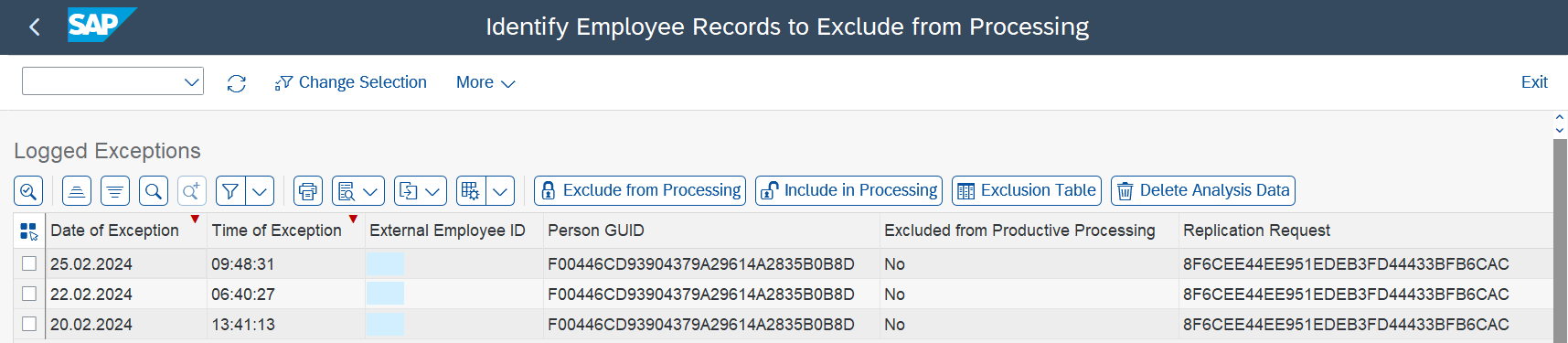
Connecting Multiple Employee SuccessFactors Central Instances to Same Client of the SAP S/4HANA System
Before the 1h 2024 release you always had a one-to-one relationship between Employee Central instances and an S/4 Hana client. But with the new release you have the option to connect multiple instances to one client!
To achieve that, SAP enhanced the Business Integration Builder with several new settings, like a new constant, a new field in the table ECPAO_EE_KMAP or a Value Mapping inside the Integration Suite.
Of course SAP thought also about the Migration, where you have to choose your corresponding instance now inside of your migration report.
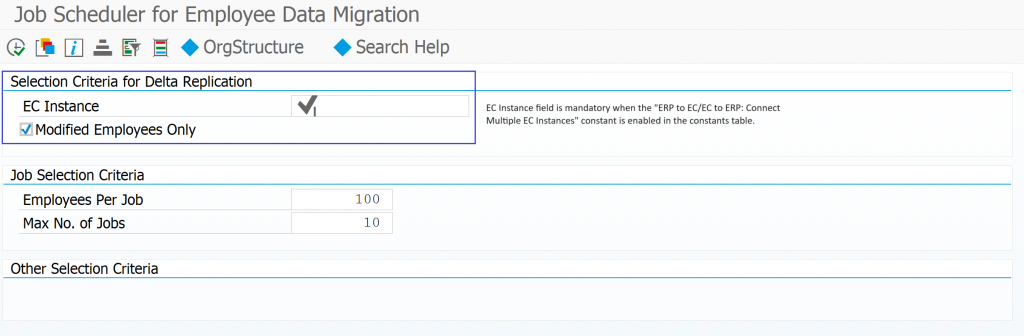
For now this still has restrictions, like the point-to-point integration for time management or the integration with organizational objects only work with one instance and not – yet – for setups with multiple instances.
Enhanced Support for Migrating Employees With Concurrent Employment Assignments in SAP S∕4HANA System
Last but not least, SAP enhanced the support for migrating employees with concurrent employments. Currently the migration of the personal information (WS_5), email (WS_7), phone (WS_8) and address (WS_10) are extracted from the first employment, regardless of the employment being active or not.
The latest release provides you 2 options for that scenario:
- The new constant ERP to EC: Determine Personal Data for Concurrent Employment in view V_ECPAO_CONSTANT. This will fetch the information from all employments as per their dates
- The new BAdi EX_ECPAO_IDNTFY_MAIN_PERNR. With that Badi you can mention the main personnel number of the concurrently employed person. The data will then be selected from the given personnel number.
What Else?
Besides the changes to the new features for the ECS4HCM component SAP made some minor changes for other SuccessFactors integration topics, like their APIs. For example you can now filter on the expirationDate of the EmpWorkPermit OData Entity. In the Compound-Employee-API the filter for the employment-end-date was added as well, so you can filter out terminated employees. If you want to have a look at all changes, check out the SAP SuccessFactors What’s New Viewer.

Keine Kommentare