In this blog post we will explain what Job Profile Builder (JPB) is and what benefits its implementation can bring to our talent processes in SAP SuccessFactors.
1. What is Job Profile Builder?
Job Profile Builder (JPB) allows you to build complete job profiles with multiple content types, and allows creation of individual performance profiles based on established roles within Families and Roles. You can find candidates with the right fit for promotions and new positions, development strength, and more opportunities using detailed job descriptions.
Technical aspects to consider:
- Job Roles must always be in a job family.
- Job Codes are assigned to each job role.
- Multiple Job Codes can be assigned to the same Job Role.
- Competencies/skills can be mapped to Job Roles.
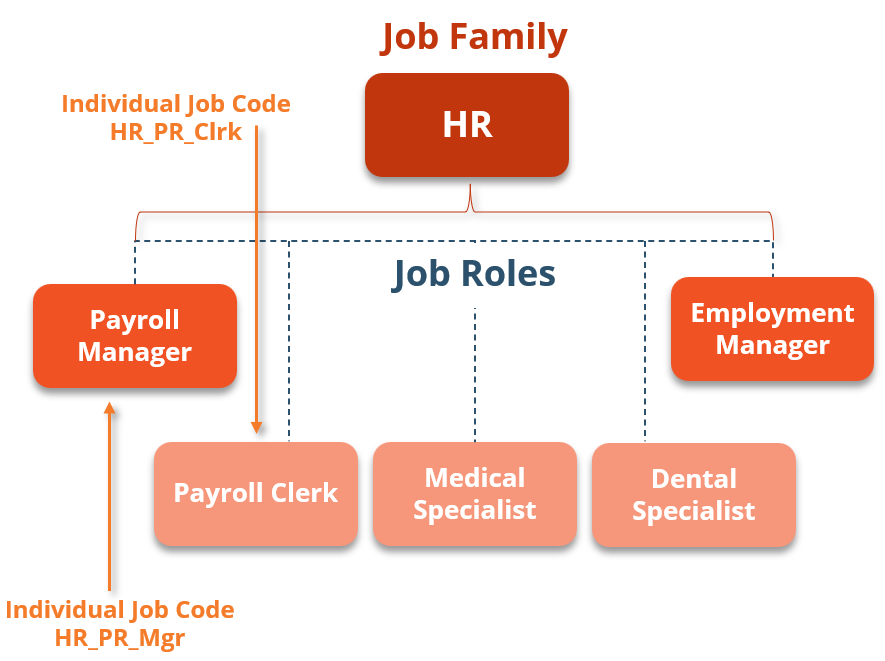
If you are still working with Job Description Manager (the legacy version of JPB) you can migrate to Job Profile Builder to take advantage of all the benefits described in this blog post. Check some scenarios and best practices here.
2. Job Profile Builder interactions with SAP SuccessFactors Suite
The following SAP SuccessFactors talent modules can benefit from the Job Profile Builder implementation:
- Recruiting: Job Description management.
- Performance: Performance forms and 360 Reviews.
- Career Development: Career worksheet and Career plan.
- Talent Intelligence Hub: New AI-skills framework built into SAP SuccessFactors.
- Learning Management Solution (LMS): Integration with competencies.
These functionalities will be explained in detail as follows.
2.1. Interaction with SAP SuccessFactors Recruiting
Job Profile Builder allows to structure and harmonize the job descriptions of the vacant positions posted on the various job portals.
The recruiter can select the job role linked to the vacancy and can edit/delete/edit the description if necessary before publishing it in the different channels.
Technical aspects to consider:
- Job Families and Roles must be created (descriptions are required for recruiting).
- Job Roles can be mapped with Job Codes (required for synchronization with positions).
- Job Roles can be mapped with Competencies or Skills (required for Interview Central).
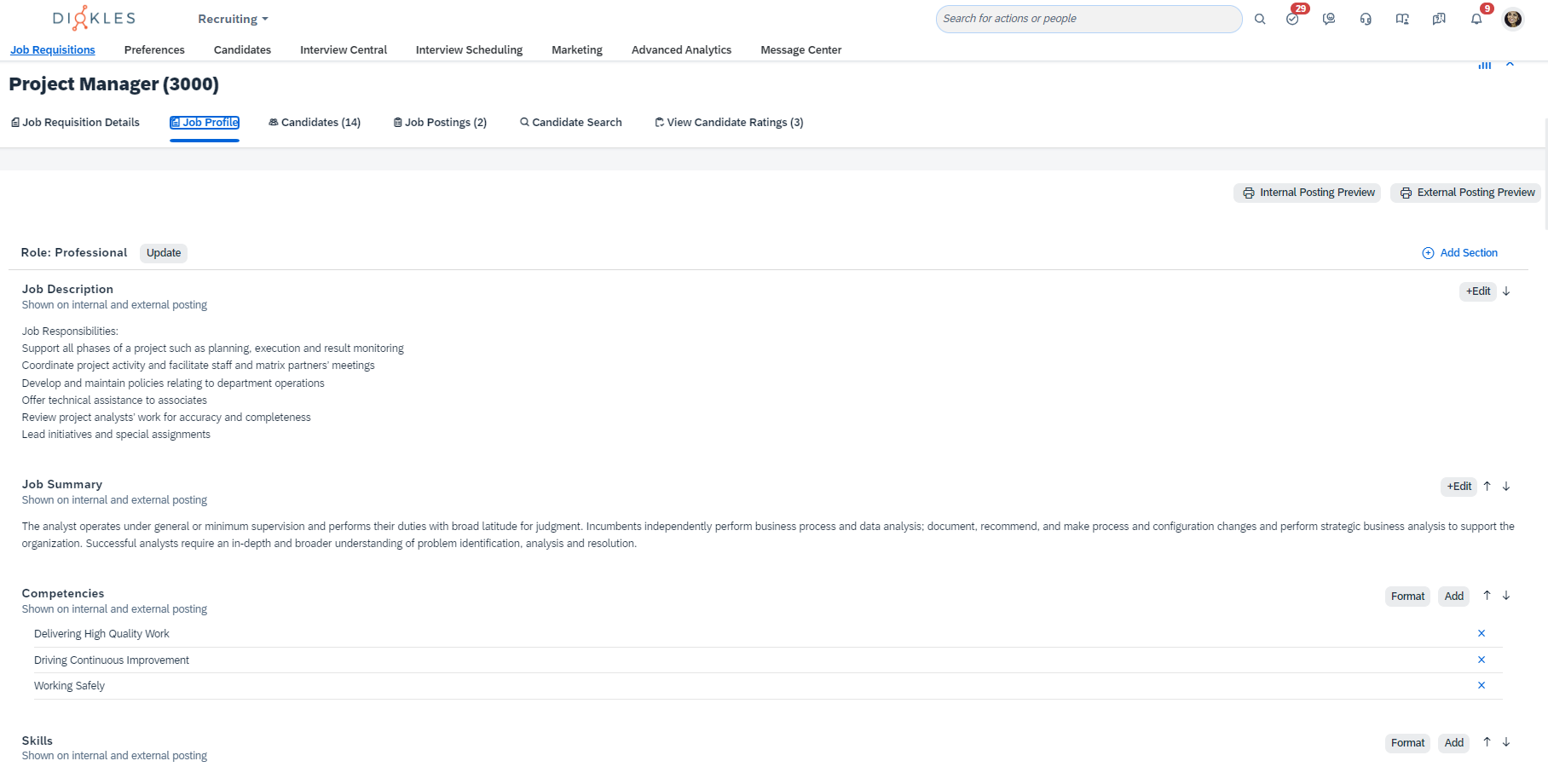
2.2. Interaction with SAP SuccessFactors Performance
Job Profile Builder allows you to evaluate job-specific competencies or skills in performance and 360° review forms.
Technical aspects to consider:
- Job Families and Roles must be created (descriptions are optional).
- Job Roles must be mapped with job codes.
- Job Roles must be mapped with Competencies and/or Skills (depending on the type of attribute needed to be rated).
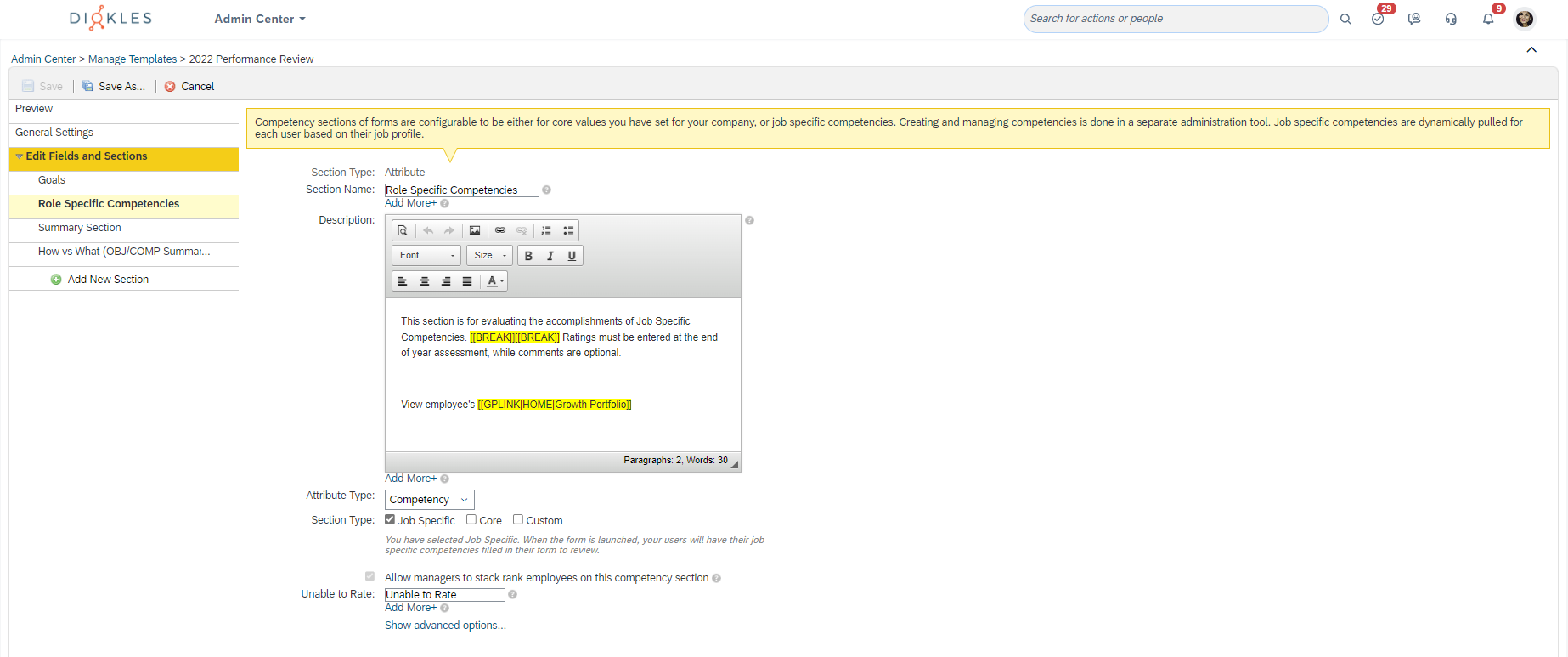
2.3. Interaction with SAP SuccessFactors Career Development
SAP SuccessFactors Career Development Planning (CDP) enables employees to benefit from a wide range of career development and planning activities:
- Focusing on engaging and retaining top talent by helping employees build career development plans and track their progress.
- Allowing for personal growth as employees take on development activities that are relevant and actionable where the follow-through is recorded.
- Empowering employees to plan their careers through identifying job roles that are of interest and researching the competencies and skills necessary to do those jobs well.
Technical aspects to consider:
- Job Families and Roles must be created (descriptions are optional).
- Job Roles must be mapped with Job Codes.
- Job Roles must be mapped with Competencies and/or Skills.
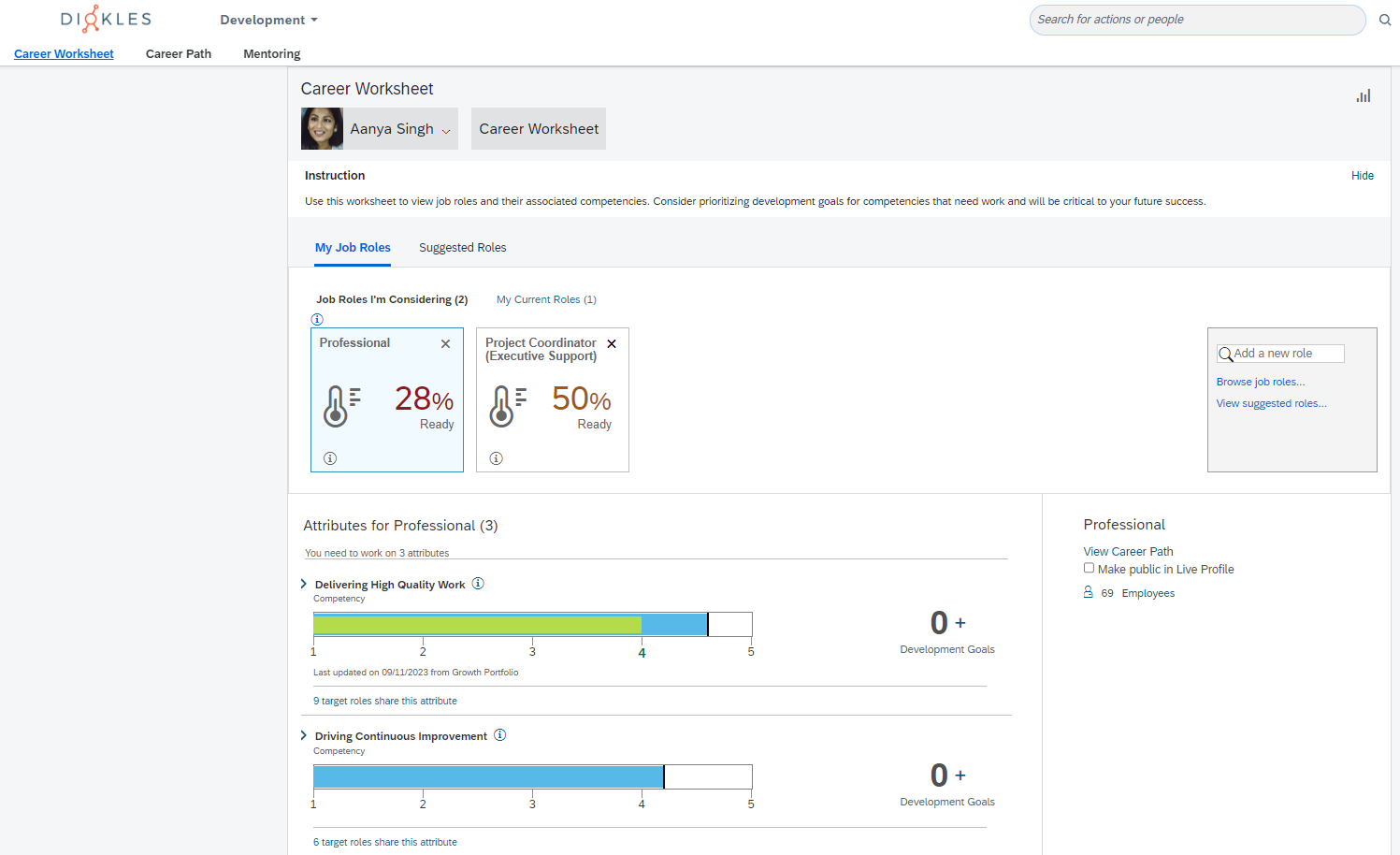
2.4. Interaction with SAP SuccessFactors Talent Intelligence Hub
The Job Profile Builder configuration is one of the key elements for the activation and configuration of SAP SuccessFactors Talent Intelligence Hub.
We recommend you to read our blog post dedicated in detail to this new AI-skills framework: SAP SuccessFactors Talent Intelligence Hub – Diokles
2.5. Interaction with SAP SuccessFactors Learning Management Solution
You can also integrate competencies/skills in your SuccessFactors Learning Management Solution (LMS).
Technical aspects to consider:
- Competencies are part of the SAP SuccessFactors platform components together with job families, job roles, and job codes. It is a prerequisite for this integration that these elements have been setup correctly in in BizX.
- In an integrated BizX environment, Job Roles are mapped to Job Codes which are sent to Learning during synchronization via User Connector – SF.
- In stand-alone Learning, Competencies can be grouped into Competency profiles and assigned to Learners via the same methods with which Curricula (Learning) are assigned. However, in an integrated Learning-BizX environment, this stand-alone Learning functionality is considered irrelevant and should not be used.
3. Job Profile Builder Implementation
Do you need support to implement and get the most out of Job Profile Builder? Don’t hesitate to contact us!
Also, if you want to read more content like this have a look at our other blog posts here.

Keine Kommentare