Introduction
The following blog post is a brief discussion of setting up Germany Absences linkages in time replication between SAP SuccessFactors (SFSF) and SAP HCM. The necessity of this integration lies in ensuring that time-off data, especially absences, is accurately synchronised between SAP SuccessFactors and SAP HCM.
Therefore, to ensure accurate data sync between SAP SFSF and SAP HCM, absence link configuration is essential. Proper mapping of absence types guarantees correct replication across systems. This integration supports compliance with local rules, including the handling of sickness absences.
Proper configuration of absence linkages prevents errors in absence records, ensuring that data flows correctly between the systems. This integration is especially crucial for countries with complex sickness absence rules, such as Germany, Spain, and Mexico, where the linking of absences is necessary for accurate tracking of employee absences.
In this post, we will focus on Germany. Employers are legally required to continue paying an employee’s full salary for up to 42 calendar days (six weeks) in case of illness, provided the employee has been employed for at least four weeks. This payment, known as Entgeltfortzahlung, covers the period before the statutory health insurance takes over with sickness benefits. The entitlement to this continued payment is regulated by the Continued Remuneration Act (EntgFG).
This means that sickness records in SAP must be tracked carefully so that payroll can process them accordingly. The HR admin can link sickness records if they are related (identical sickness), or not related but occur one after the other and fall within the same period of time (less than 6 months in between, overlapping sickness).
Key Learning Outcomes
- Understanding the process of time-off data replication between SAP SuccessFactors and SAP HCM.
- Learning how to configure absence linkages and map absence types between the two systems.
- Gaining insights into how country-specific rules, such as those for sickness absences in Germany, affect data replication.
- Identifying best practices for ensuring accurate and compliant synchronisation of absence data across multiple systems.
Time Off Replication from SFSF EC to SAP ERP HCM Using SAP Cloud Integration
This section provides an overview of the integration process for replicating time-off data from SAP SuccessFactors Employee Central (SFSF EC) to SAP ERP HCM using SAP Cloud Integration (CPI).
The following screenshot provides a high-level view of the integration architecture:
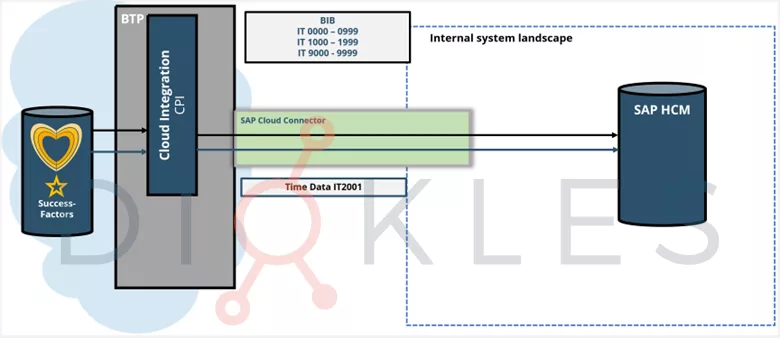
As shown in the screenshot, the cloud environment utilises SFSF EC as the front-end. This is the master system for time data, where employee absences are recorded and maintained.
Within the same landscape, we have the SAP Cloud Integration (CPI), which acts as the middleware to connect the SAP HCM back-end system through the SAP Cloud Connector.
Using the Business Integration Builder (BIB), we can replicate Organisational Management (OM) and Personnel Administration (PA) information for employees. For more details on BIB replication, check out our other blog posts: Employee Data Replication with the BIB and OM Replication with the BIB.
For time-off data replication, we rely on the standard CPI artefact: “Replicate Time Off Data from SAP SuccessFactors Employee Central to SAP ERP”.
This artefact facilitates the transfer of time-off data from SFSF EC to SAP HCM.
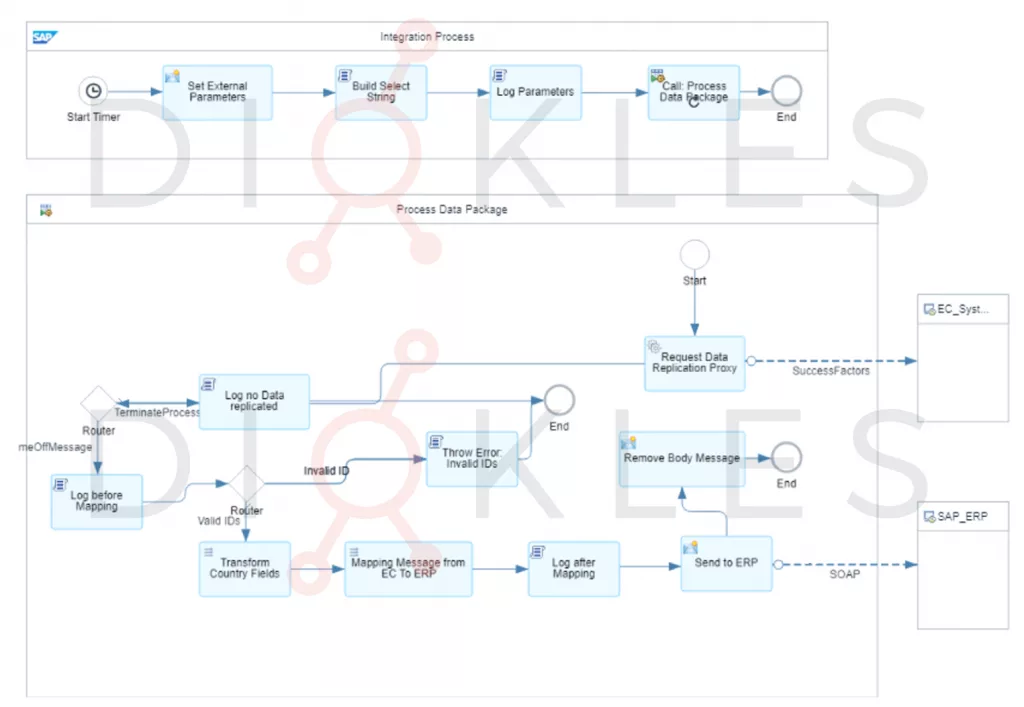
In the CPI Artefact, we configure the necessary endpoints to enable communication between SFSF EC and SAP HCM. Additionally, we can define the replication frequency to determine how often the absences are synchronised between EC and SAP.
The replication process collects all time-off requests from SFSF EC. These absence records are then transferred into SAP HCM, specifically into infotype IT2001.
Point-to-Point Time Data Replication
It is worth mentioning another method for integrating time data without using CPI as middleware. To use the full range of features for point-to-point integration, the latest support package must be installed in your SAP payroll system:
- For Employee Central Payroll based on SAP Human Capital Management for SAP S/4HANA (S4HCM): support package 21
- For Employee Central Payroll based SAP Human Capital Management for SAP ERP HCM (EA-HR EHP8): support package E5
In the IMG structure, „SPRO -> SAP Customizing Implementation Guide -> Personnel Management -> Integration Settings for SuccessFactors Employee Central Payroll -> Assignment of Code Values For Point-to-Point Replication“ you can define different aspects about the integration of time absences.
- Maintain Properties for Code Value Mapping
In this Customizing activity you define for each Data Type in Employee Central the end and start date, alternative list IDs, the mapping mode, and whether or not the mapping is country/region-specific. You can also assign specific countries to data types.
- Maintain Code Value Mapping
In this Customizing activity you can map the Employee Central code values to the SAP payroll system code values.
Mapping Time Types to Absence Types for Germany with CPI
SPRO -> Personnel management -> Integration with Success Factors Employee Central -> Other Integration Settings -> Replicating Data from Employee Central to SAP ERP -> Assignment of Code Values -> Define Mapping Code Value Lists
SM31 -> PAOCFEC_MAP_CC
This setup allows you to map time types in SAP SuccessFactors to matching absence types in SAP HCM.
It also supports country-specific configurations, like EAU Exclusion Reasons required for Germany.
In our example, we only include the TIME_TYPE_CODE for absences and the EE_TIME_EAU_EXCLUSION_REASON in the mapping table, PAOCFEC_MAP_CC.
- TIME_TYPE_CODE
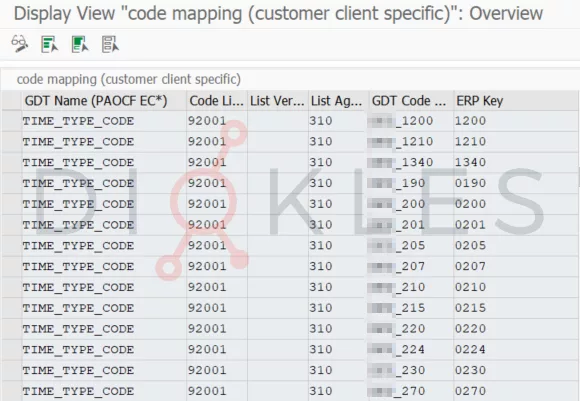
- EE_TIME_EAU_EXCLUSION_REASON
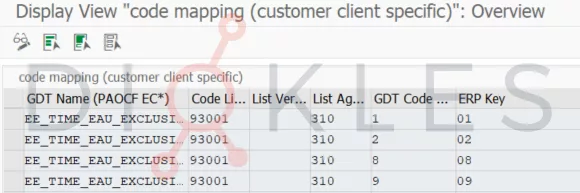
The Code List and List Agency can be referenced in the view PAOCFEC_MAP_MOD.
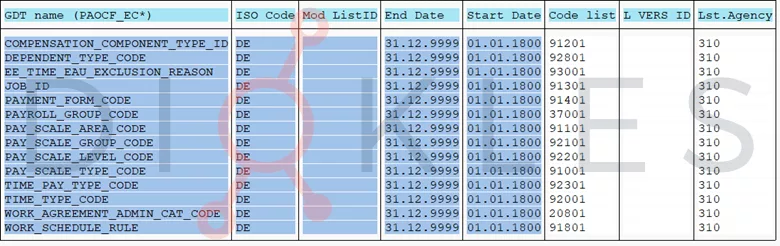
This view contains data specific to Germany (DE). With the associated Code List tied to the type of SFSF information (GDT name) and the List Agency (310).
The external code from SAP SuccessFactors is inserted in the GDT column. The matching value used in SAP HCM is stored in the ERP Key column.
- TIME_TYPE_CODE: These are maintained in the SAP HCM table T554S.
- EE_TIME_EAU_EXCLUSION_REASON: These are maintained in the SAP HCM table T77PAYDE_EAU_1.
Note that the Exclusion Reasons apply specifically to certain types of sickness absences and are a country-specific field for Germany. They must be configured in both systems, and the mapping works as shown in the previous table, PAOCFEC_MAP_CC.
Linkage of Sickness Absences in Germany
Another country-specific field for Germany involves the relationship between different types of sickness.
SAP SuccessFactors handles these in two distinct ways, depending on how the sickness types are configured.
- Identical Sickness.
In SAP HCM, this corresponds to a subsequent illness, which is recorded in the IT2001 field KENN1.
- Overlapping Sickness.
In SAP HCM, this corresponds to a repeated illness, recorded in the IT2001 field KENN2.
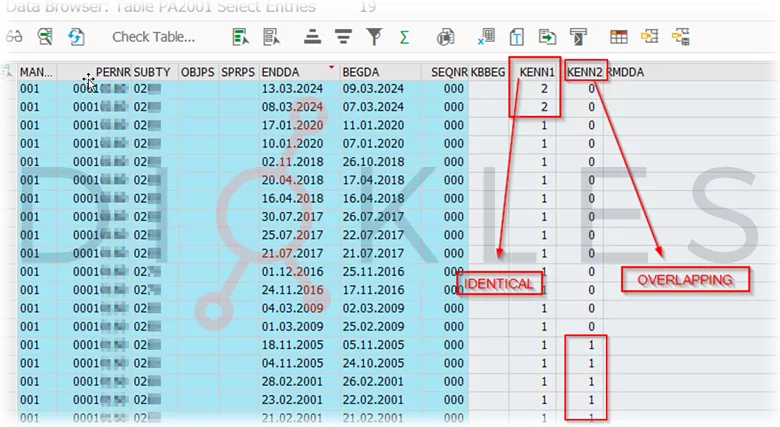
As shown in the image above, the first two sickness entries are linked as subsequent illness types in SAP HCM, while the bottom five are linked as repeated illness types.
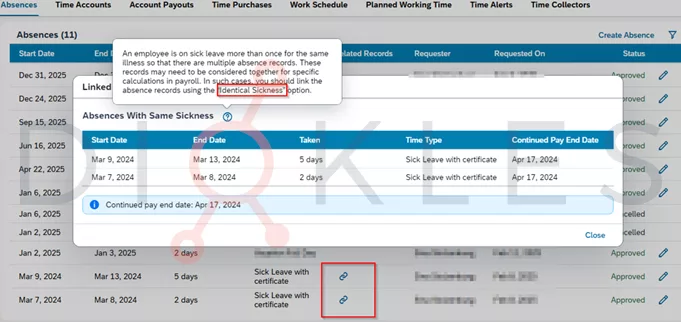
On the other hand, in SFSF, you can also refer to the image above, which shows that the top two sickness entries from SAP HCM are linked using the Identical Sickness option in SFSF.
Linkage Replication from SFSF to SAP ERP
For the replication of sickness linkages, no mapping table is used. This differs from other data, such as absences or EAU Exclusion Reasons, which require explicit mappings.
In this case, the mapping of the linkages is standard and passes through an integration table, ECTIM_LINK_INDEX. This table maps what is referred to in SFSF as EMPLOYEE TIME GROUP to the corresponding relationship value in SAP HCM.
The EMPLOYEE TIME GROUP in SFSF. External codes that represent the linkage of illnesses allow multiple TIME TYPES to share the same EMPLOYEE TIME GROUP when they are linked.
In SAP HCM, the relationship is defined by the linkage type KENN1 or KENN2 (subsequent or repeated) and the numeric index value, which links all absences in IT2001 that share this value.
When the replication works, it is mapped as follows:
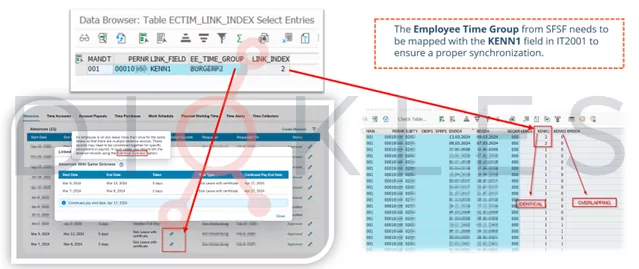
Absences share index 2 of type KENN1 in SAP HCM. In SFSF, the time types share the EMPLOYEE TIME GROUP BUR***
A key point in linkage replication is that, once the SFSF system becomes the master, linkages must be maintained there.
During replication, the system automatically assigns the next consecutive value to the last used index. In the example above, the next illness linkage of the same type would be replicated with code 3 in KENN1.
Real Scenarios to be considered for Linkages
If we are migrating time information from SAP into SFSF for the first time, we need to consider two possibilities:
- Linkages Migrated
We are migrating linked sickness absences, as shown in the example:
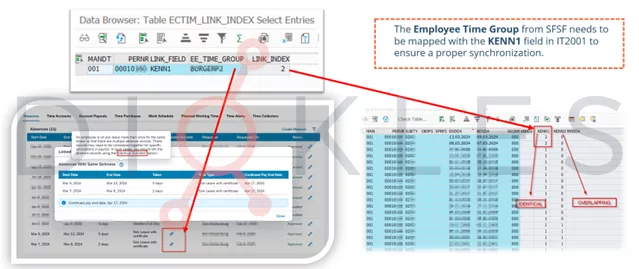
For these cases, we must ensure that the table is manually populated appropriately before running the integration process.
- Old Linkages
We are migrating time information, but without sickness linkages. However, there are old linkages present in the previous master data system, SAP ERP.
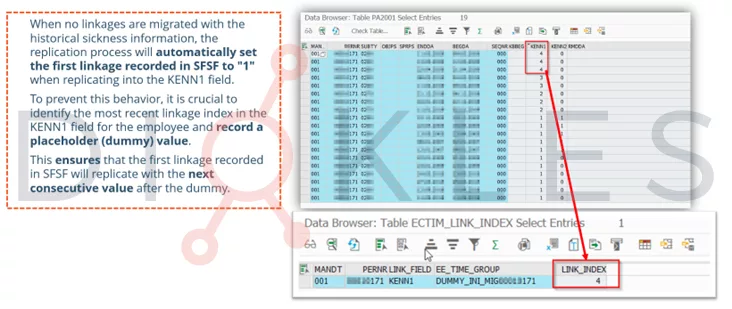
For these cases, we need to identify the last index value and add it to the table as a dummy value. An example of this is shown in the image above.
Conclusion
Integrating time-off data between SAP SuccessFactors (SFSF) and SAP ERP HCM is crucial, especially for Germany’s absence rules. Proper linkage and mapping ensure accurate replication of time-off data between the two systems.
This process aligns absences, including sickness, with country-specific requirements in Germany.
In Germany, sickness absence linkage is complex due to different types: Identical and Overlapping sicknesses. Correct mapping of time types to absence types is essential for smooth integration.
Country-specific fields, such as EAU Exclusion Reasons, must be handled accordingly.
Linkage data is managed by the ECTIM_LINK_INDEX table, connecting repeated sickness absences.
This enables precise tracking and reporting across SAP SuccessFactors and SAP HCM.
Replication of sickness linkages follows a standard process but requires a careful eye during data migration.
When migrating linked sickness absences or legacy linkages, the integration table must be properly populated. These technical steps ensure smooth data flow and consistency between systems.
Overall, proper setup and maintenance of linkage and time-off replication configurations ensure efficient synchronisation. This reduces errors and supports accurate absence records, especially for country-specific cases such as Germany.

No comments