Find out about the benefits of Interview Scheduling integration with Microsoft 365 to improve the management of your interviews in SAP SuccessFactors Recruiting.
Introduction to Interview Scheduling Integration with Microsoft 365
By connecting Microsoft 365 with Interview Scheduling, you can enable the following functionalities in your SAP SuccessFactors Recruiting instance:
- Outlook integration for Interview Scheduling: enables you to access and use the Microsoft Outlook Calendar for scheduling interviews, viewing meeting times, and distributing invitations.
- Microsoft Teams integration for Interview Scheduling: enables you to include Microsoft Teams meeting information when you schedule an interview.
We will have a look at both features in detail below.
Outlook Integration for Interview Scheduling
Outlook Integration for Interview Scheduling enables you to access and use the Microsoft Outlook Calendar to schedule interviews, display meeting times, and use invitations.
You can arrange interviews by utilizing the current availability status of interviewers provided by the Microsoft Outlook Calendar. Time slots that are reserved for meetings or other commitments are not displayed on the availability grid.
Follow these 3 steps to schedule an interview with Microsoft Outlook Integration:
- Access Interview Scheduling in Recruiting and select the job requisition for which you want to schedule an interview.
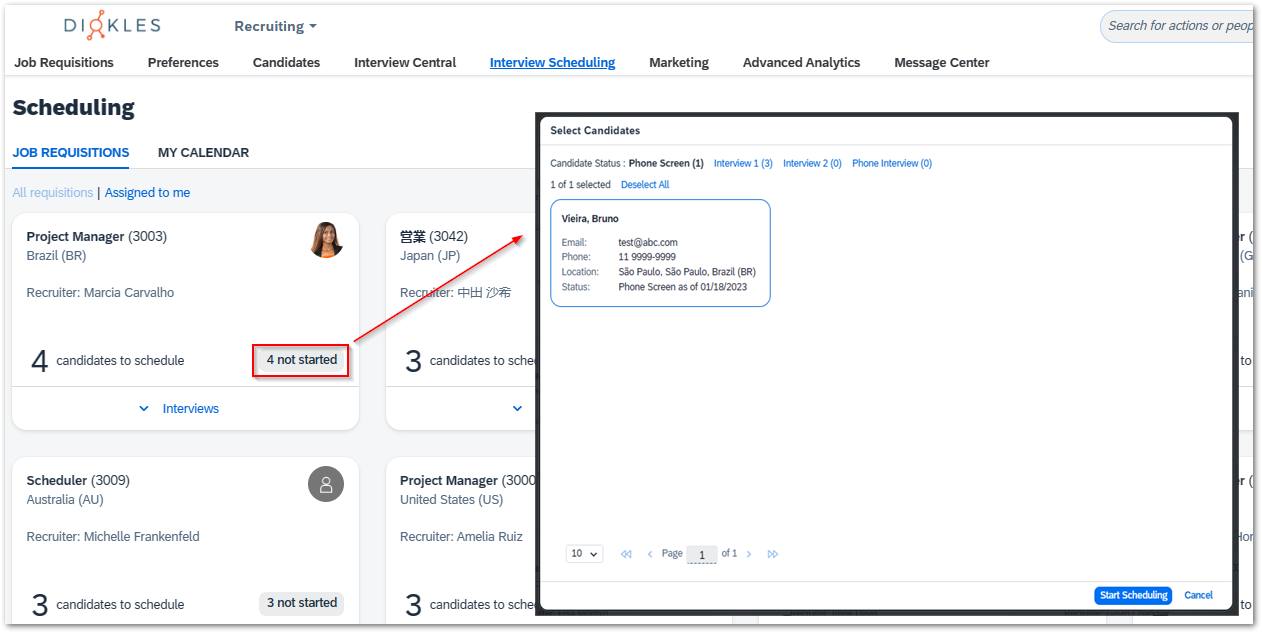
- Select the interviewer and select „Find availability“ to check the availability of their Outlook calendar without having to log out of SuccessFactors.
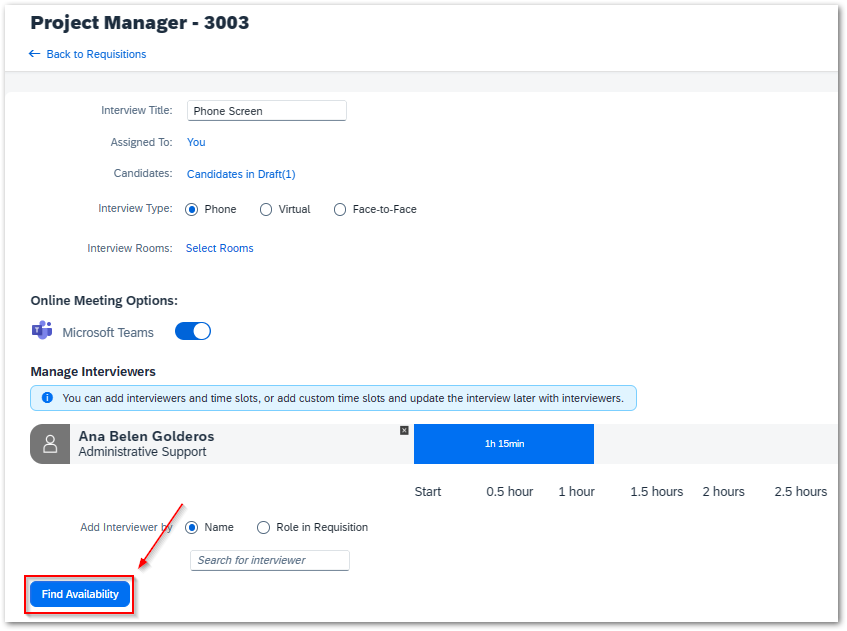
- Select one of the available interviewer slots to schedule the interview.
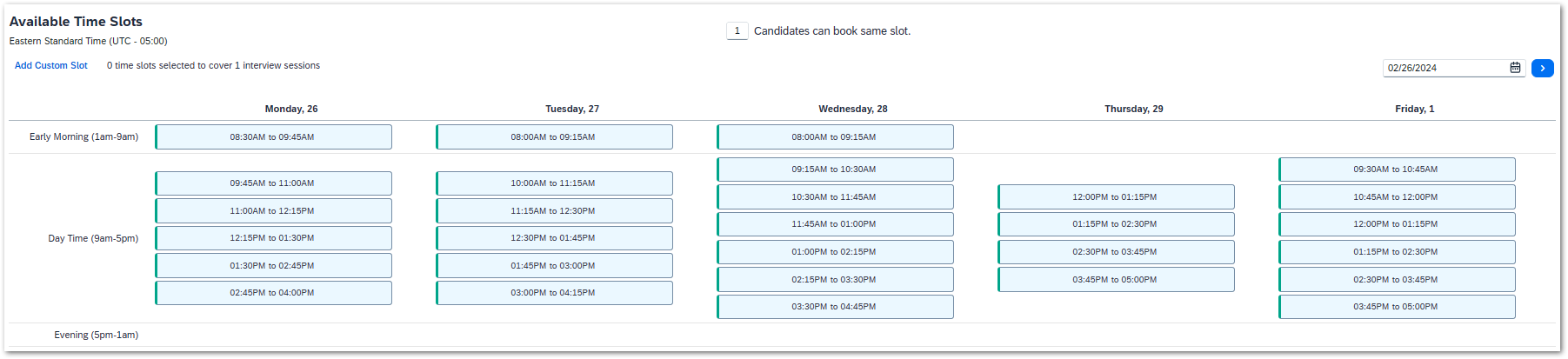
Microsoft Teams Integration for Interview Scheduling
Microsoft Teams Integration for Interview Scheduling enables you to include Microsoft Teams meeting information when you schedule an interview.
You can do the following:
- Add a Microsoft Teams virtual conference room and meeting information as part of the interview scheduling process.
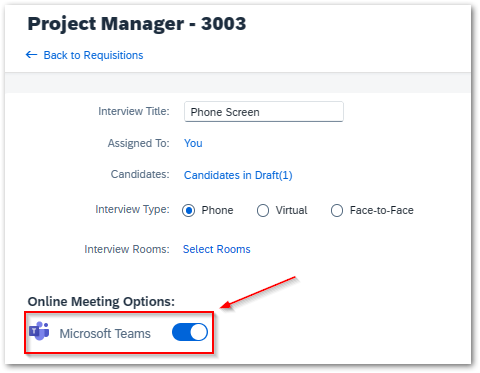
- Select a single or a panel of interviewers when scheduling the online interview with Microsoft Teams.
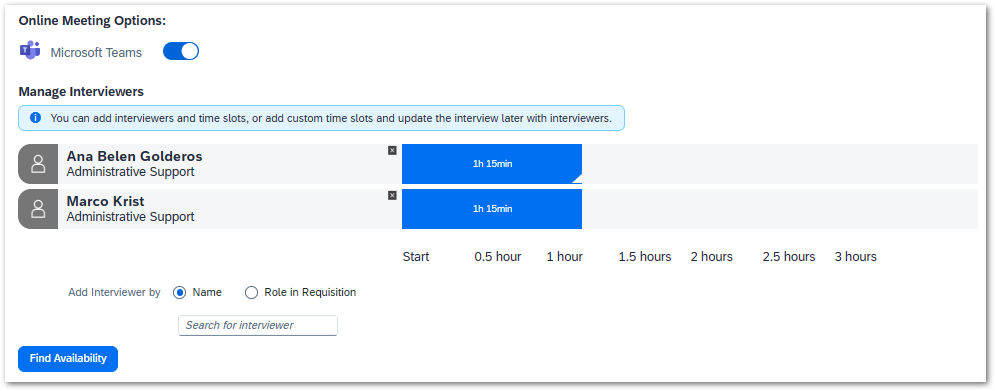
- Trigger emails which include Microsoft Teams meeting information based on the actions of candidates, interviewers, and organizers.
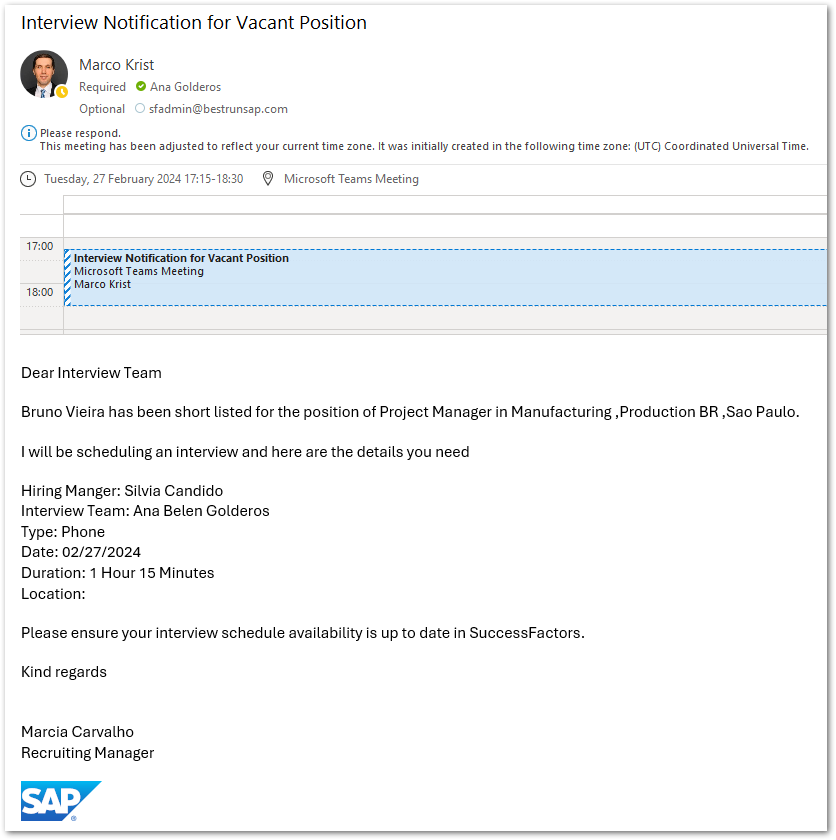
- Get notified 24 hours in advance about an upcoming interview and view the applicants profile in Microsoft Teams.
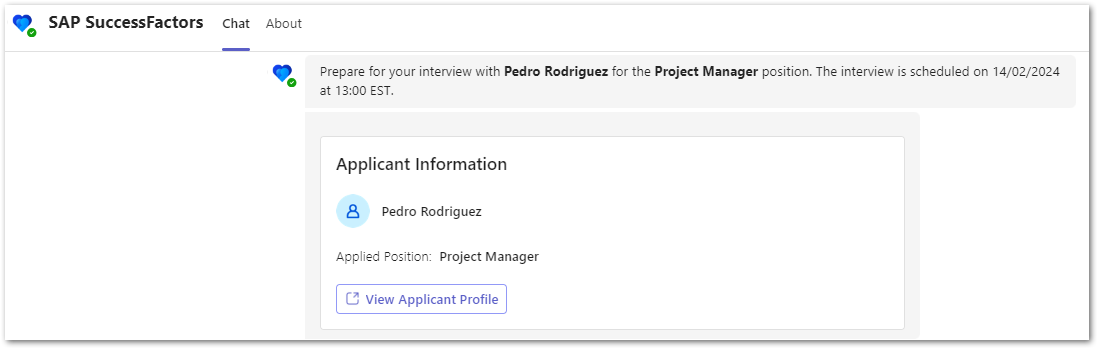
- Provide interview feedback within Microsoft Teams.
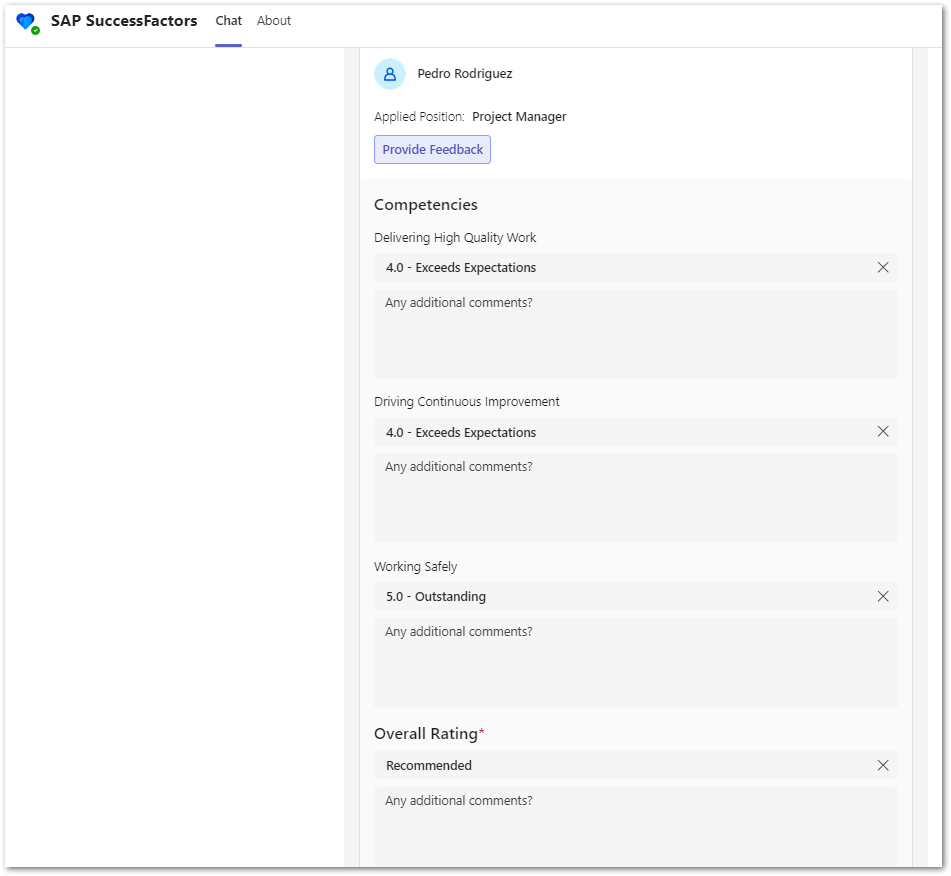
- Access the evaluation after the interview process from Microsoft Teams.
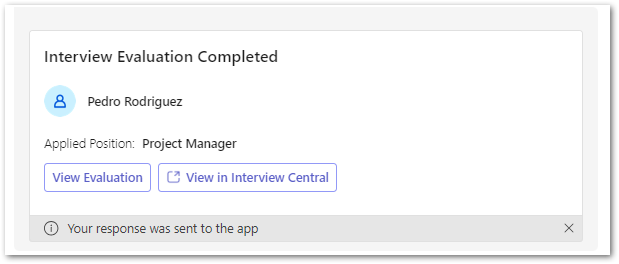
*Note: If you have purchased the SAP AI Unit license you can also generate interview questions based on the job description using generative AI. You can watch a demo video here.
Interview Scheduling Integration with Microsoft 365 Implementation
Do you need support to implement and get the most out of Interview Scheduling integration with Microsoft Teams? Don’t hesitate to contact us!
Also, if you want to read more content like this have a look at our other blog posts here.

Keine Kommentare